Build Your Complete Ergonomic Laptop Workstation

You've heard about creating a complete ergonomic workstation, but where do you actually start when your laptop sits two inches below your eyes? Forget vague advice about "ideal heights"; your path to pain-free hours begins with three measurements you can grab in five minutes flat. Because real confidence starts with numbers, not vibes. And your best laptop stand isn't a magic product; it's the one that fits your numbers. So let's get those digits first.
Start with measurements, not vibes, and find your beginner-friendly fit.
Why Your Laptop's Default Position is Working Against You
That familiar neck crane? It's physics, not fatigue. Every inch your screen sits below eye level adds 10 pounds of effective strain on your cervical spine. But here's what nobody tells you: your desk depth matters just as much as screen height. A too-deep desk pulls your keyboard away, forcing shoulder hunching even with a tall stand. I remember a new remote teammate complaining about aching shoulders; turns out her desk was the culprit, not her lack of a stand. Ten minutes with a tape measure and a book fixed her setup temporarily while she shopped smart.
Let's replicate that win for you. Grab a tape measure, a hardcover book, and your laptop. No special tools needed, just 5 minutes.
Step 1: Measure Your Eye-Height Anchor (The Non-Negotiable)
Why this matters: Your screen's top edge must align with your natural downward gaze when seated neutrally (eyes facing forward, not tilted up/down). Miss this, and you'll chase "tall enough" stands forever.
How to measure:
- Sit tall in your chair, feet flat
- Rest your head against a wall
- Have someone mark the wall at your eyebrow center
- Measure from floor to mark. This is your Eye-Height Anchor
Pro tip: Use the Book Rule (hold a hardcover book vertically against the wall). The top edge should hit your eyebrow mark. This becomes your visual reference when testing stands later. For exact height math tailored to your setup, see our laptop stand height calculation guide. Most stands fail because they max out 2" below your personal anchor. Now you know your number, no more guessing.

Step 2: Map Your Desk Real Estate (The Hidden Dealbreaker)
Why this matters: A 15" laptop on a shallow 22" desk needs a different stand than the same laptop on a deep 30" desk. Too often, people buy stands that force them to type over their laptop, causing wrist extension.
How to measure:
- With laptop closed, place it where you'd normally work
- Measure from desk edge to laptop's front corner
- Add 6" (for comfortable keyboard placement)
- This is your Keyboard Buffer Zone: the space where your external keyboard must sit
Real talk: If your buffer zone is under 12", skip bulky stands. Look for compact designs where the laptop sits behind the keyboard axis (like a monitor arm base). Petite users (<5'3") often need stands under 1" tall to preserve this space. I call this your fit window: the intersection of eye-height needs and desk constraints.
Step 3: Stress-Test Stability (Beyond the Marketing Hype)
Why this matters: "Rock-solid" claims mean nothing if your stand wobbles when typing. Thermal throttling from blocked vents? That's performance tax you're paying silently.
How to measure:
- Place stand on desk with laptop open
- Press firmly on screen's top edge with one finger
- Observe two things:
- Does the base slide? (Weight too low)
- Does the screen wobble? (Frame too flexible)
- Check vents: Can you slide two fingers under the stand? If not, heat builds up.
The wobble fix: Your stand's base should extend 1" beyond your laptop's front edge. For 17" machines, prioritize aluminum over plastic (density matters more than weight claims). Creators running heavy GPU loads? Verify 1"+ clearance under the chassis. No finger test = throttling risk.
Step 4: Validate Your Full Workstation Setup (The Camera Confidence Check)
Why this matters: Your webcam should capture eye-level framing, not chin shots. But raising just the laptop creates new wrist strain from typing below screen height.
How to measure:
- With stand positioned, check camera view
- Your eyes should hit the top third of the screen
- Type for 30 seconds: wrists must stay straight (no upward bend)
Critical pairing: This is where external keyboard pairing becomes non-optional. Your keyboard's height must let elbows rest at 90-110 degrees with shoulders relaxed. If your stand lifts 6", your keyboard tray needs +2" height. For laptop docking station users, ensure ports stay accessible. Measure from desk to the stand's underside with your dock attached. Hybrid workers: test this sequence before buying; your coffee shop desk won't forgive clunky setups.
Your Action Plan: Measure Once, Buy Right
You now hold the three numbers that prevent 90% of ergonomic fails:
- Your Eye-Height Anchor (non-negotiable screen height)
- Your Keyboard Buffer Zone (desk space reality check)
- Your Stability Threshold (wobble tolerance in inches)
Compare every stand against these, not marketing specs. A too-tall stand on a shallow desk? Hard pass. A stable stand that blocks vents? Skip it. Your complete ergonomic workstation only feels complete when your measurements fit the product, not the reverse.
Your next step: Grab that tape measure right now. Do Step 1 in 60 seconds. I guarantee it changes how you shop forever. Because once you know your numbers, you stop buying guesses, and start building confidence, one precise measurement at a time.
Start with measurements, not vibes, and find your beginner-friendly fit.